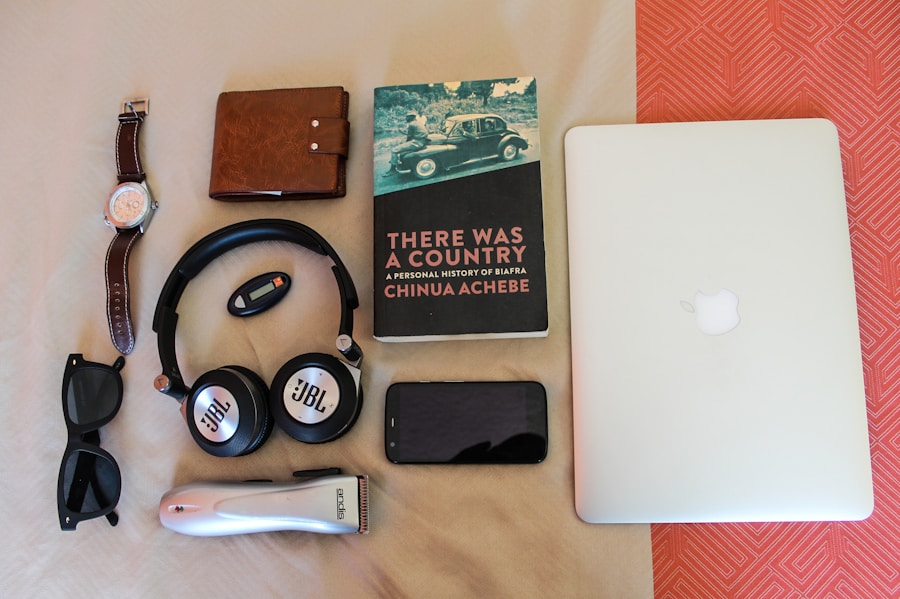In today’s fast-paced digital landscape, the ability to edit on the fly has become an essential skill for many of us. Whether we are content creators, students, or professionals, the demand for quick and efficient editing solutions is ever-increasing. The rise of mobile technology and cloud-based applications has transformed how we approach editing tasks, allowing us to make changes and improvements in real-time, regardless of our location.
This shift not only enhances our productivity but also empowers us to maintain a high standard of quality in our work. As we navigate through various projects, the need for immediate feedback and adjustments has never been more critical. Gone are the days when we had to wait until we were back at our desks to make necessary edits.
With the right tools at our fingertips, we can seamlessly integrate editing into our daily routines. This article will explore various tools and applications that facilitate editing on the fly, enabling us to enhance our work efficiently and effectively.
Key Takeaways
- Editing on the fly allows for quick and efficient editing of content in real-time
- Mobile editing apps provide flexibility and convenience for editing on the go
- Cloud storage and collaboration tools enable seamless sharing and editing of documents among multiple users
- Digital note-taking apps offer a convenient way to jot down and organize ideas for future editing
- Grammar and spell-check tools help ensure the accuracy and professionalism of edited content
Mobile Editing Apps
Unleashing Creativity on the Go
Applications like Adobe Spark and Canva allow us to create stunning graphics and presentations on the go, ensuring that our creative ideas are captured and shared instantly. These apps provide us with the flexibility to work from anywhere, at any time, and make the most of our creative moments.
Refining Our Writing with Ease
Mobile editing apps often come equipped with features that cater to specific needs. For example, apps like Grammarly or Hemingway provide real-time suggestions for grammar, style, and clarity, allowing us to produce polished content without the hassle of traditional editing processes.
Seizing Opportunities for Creativity and Productivity
The convenience of mobile editing means that we can seize opportunities for creativity and productivity whenever they arise. With these tools, we can refine our ideas, create engaging content, and share it with others instantly, making the most of our time and creative potential.
Cloud Storage and Collaboration Tools

Cloud storage solutions have become indispensable in our editing workflows. Platforms like Google Drive, Dropbox, and OneDrive allow us to store our files securely while providing easy access from any device with an internet connection. This flexibility means that we can work on projects collaboratively, sharing documents with colleagues or clients in real-time.
The ability to edit simultaneously fosters a sense of teamwork and enhances communication, as we can provide immediate feedback and make adjustments on the spot. Collaboration tools integrated with cloud storage further streamline the editing process. For instance, Google Docs enables us to track changes, leave comments, and suggest edits without altering the original text.
This feature is particularly beneficial when working on group projects or when seeking input from multiple stakeholders. By utilizing these tools, we can ensure that everyone involved is on the same page, reducing the likelihood of miscommunication and enhancing the overall quality of our work.
Digital Note-taking Apps
Digital note-taking apps have transformed how we capture ideas and organize information. Applications like Evernote, Notion, and Microsoft OneNote allow us to jot down thoughts quickly, create to-do lists, and compile research materials all in one place. The versatility of these apps means that we can easily categorize our notes, making it simple to retrieve information when needed.
This organization is crucial when we are in the midst of editing a project, as it allows us to reference our notes without losing focus. Additionally, many digital note-taking apps offer features that enhance our editing capabilities. For example, we can insert images, links, and audio recordings directly into our notes, creating a rich multimedia experience.
This functionality is particularly useful for brainstorming sessions or when we need to gather diverse sources of information for a project. By leveraging these tools, we can streamline our editing process and ensure that all relevant materials are readily accessible.
Grammar and Spell-check Tools
The importance of grammar and spell-check tools cannot be overstated in today’s writing landscape. As we strive for clarity and professionalism in our work, these tools serve as our first line of defense against errors that could undermine our credibility. Applications like Grammarly and ProWritingAid offer comprehensive checks for grammar, punctuation, style, and even tone.
By integrating these tools into our writing process, we can catch mistakes before they reach our audience. Moreover, these tools often provide insights into our writing habits, helping us identify areas for improvement over time. For instance, they may highlight repetitive phrases or suggest alternative word choices that enhance our writing style.
This feedback is invaluable as it allows us to grow as writers while ensuring that our content remains engaging and error-free. By utilizing grammar and spell-check tools effectively, we can elevate the quality of our work and present ourselves as competent professionals in any field.
Audio and Video Editing Apps

In an era where multimedia content reigns supreme, audio and video editing apps have become essential for creators looking to produce high-quality content quickly. Applications like Adobe Premiere Rush and iMovie allow us to edit videos seamlessly on our mobile devices or computers. With intuitive interfaces and powerful features, these tools enable us to trim clips, add transitions, and incorporate music effortlessly.
The ability to edit on the fly means that we can respond to trends or audience feedback promptly. Similarly, audio editing apps such as Audacity or GarageBand provide us with the tools needed to create polished audio content. Whether we are recording a podcast or producing music tracks, these applications offer a range of features that cater to both beginners and experienced users alike.
The convenience of being able to edit audio or video content from anywhere allows us to maximize our creative potential while ensuring that we meet deadlines without compromising quality.
Social Media Management Tools
As social media continues to play a pivotal role in communication and marketing strategies, social media management tools have emerged as vital resources for individuals and businesses alike. Platforms like Hootsuite and Buffer enable us to schedule posts across multiple channels while providing analytics that help us understand audience engagement. This capability allows us to plan our content strategically while ensuring that we maintain a consistent online presence.
Furthermore, these tools often include built-in editing features that allow us to refine our posts before they go live. We can easily adjust captions, add hashtags, or incorporate images directly within the platform. This streamlining of the editing process ensures that our social media content is polished and aligns with our brand voice.
By leveraging social media management tools effectively, we can enhance our online presence while saving time on content creation and distribution.
Streamlining the Editing Process
In conclusion, the ability to edit on the fly has become an integral part of our daily lives in an increasingly digital world. With a plethora of mobile editing apps, cloud storage solutions, digital note-taking applications, grammar checkers, multimedia editing tools, and social media management platforms at our disposal, we have the power to enhance our work efficiently and effectively. These resources not only save us time but also improve the quality of our output by allowing us to make real-time adjustments.
As we continue to embrace these technologies, it is essential for us to remain adaptable and open-minded about new tools that emerge in this ever-evolving landscape. By streamlining our editing processes through these innovative solutions, we can focus more on creativity and less on logistical challenges. Ultimately, mastering the art of editing on the fly will empower us to communicate more effectively and produce work that resonates with our audiences across various platforms.
FAQs
What is editing on the fly?
Editing on the fly refers to the process of making real-time edits or changes to a document, project, or any other work while it is in progress, without having to stop or interrupt the workflow.
What are some essential tools for editing on the fly?
Some essential tools for editing on the fly include cloud-based collaboration platforms, such as Google Docs or Microsoft Office 365, which allow multiple users to edit a document simultaneously. Other tools may include grammar and spell checkers, formatting tools, and version control systems.
How do cloud-based collaboration platforms facilitate editing on the fly?
Cloud-based collaboration platforms allow multiple users to access and edit a document in real time, eliminating the need for sending files back and forth. This enables seamless and efficient editing on the fly, as changes are instantly visible to all collaborators.
What are the benefits of editing on the fly?
Editing on the fly allows for increased efficiency and productivity, as it eliminates the need to constantly stop and start the editing process. It also facilitates real-time collaboration and feedback, leading to quicker decision-making and improved overall quality of the work.