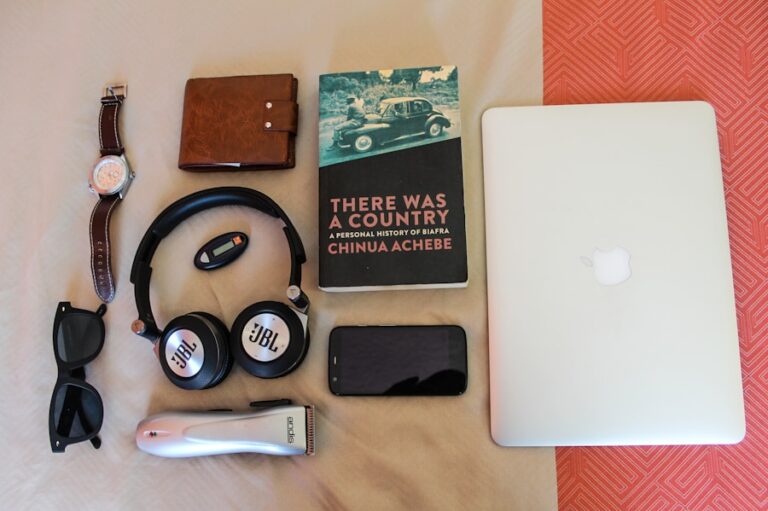In today’s digital era, video content has become the cornerstone of effective storytelling, marketing strategies, and creative expression. Adobe Express stands out as a transformative tool, revolutionizing video creation and editing for both beginners and experienced creators. Its user-friendly interface and robust features democratize the process, making it accessible to everyone.
At SavvyMatthew and Nu Interactive Media, we harness the power of Adobe Express to offer our customers swift and impactful video solutions tailored for social media platforms. This comprehensive guide will lead you through leveraging Adobe Express to craft compelling videos, irrespective of your level of experience.
Getting Started with Adobe Express
Adobe Express is a cloud-based platform that revolutionizes creating and editing videos. This user-friendly tool is meticulously designed to cater to a wide range of skill levels, ensuring accessibility and seamless navigation for beginners and experienced users.
Before embarking on your creative journey, it’s essential to sign up for an Adobe account and take a moment to explore the intuitive dashboard. Familiarizing yourself with the layout will empower you to unleash your creativity effectively.
One of Adobe Express’s standout features is its extensive library of templates, stock images, and design assets. These resources serve as a springboard for your video projects, allowing you to kickstart your ideas quickly and efficiently. Whether crafting a captivating marketing video or sharing a personal story, Adobe Express provides the tools to bring your vision to life in stunning detail.
Navigating the Interface
The Adobe Express interface focuses on simplicity and ease of use. Upon launching the platform, you’ll notice a streamlined, straightforward layout that facilitates seamless video creation.
Starting from the left-hand side of the screen, you’ll encounter the main menu, your gateway to various project types, with a dedicated section for videos. This menu is your navigation hub, allowing you to switch between different projects and access the necessary tools effortlessly.
Moving to the central part of the screen, you’ll discover your canvas, the heart of your creative endeavor. This expansive area is where the magic unfolds, enabling you to add, arrange, and edit your video clips, images, and text elements with precision. Whether crafting a compelling story or assembling a dynamic marketing piece, the canvas provides the space and flexibility to bring your vision to life.
You’ll encounter a wealth of editing tools and options on the right-hand side of the interface. Here, you can fine-tune every aspect of your project, from transitions between scenes to effects that enhance visual impact. Additionally, Adobe Express offers advanced features like color grading, allowing you to achieve the perfect mood and tone for your video content.
In summary, the Adobe Express interface offers a user-friendly experience from start to finish, empowering you to create professional-quality videos with ease and efficiency.
Creating Your First Video
- Choose a Template or Start from Scratch: Adobe Express provides a wide range of customizable templates suited for various themes and occasions. Selecting a template can give you a head start, offering a professionally designed framework that you can personalize.
- Import Your Media: Upload your video clips, images, and audio files. Adobe Express supports drag-and-drop functionality, making it effortless to add your media to the project.
- Edit and Arrange Your Clips: Once your media is imported, you can use the video editor to trim clips, adjust their duration, and reorder them to tell your story effectively. Utilize the split tool to cut clips and the duplicate option to reuse segments within your video.
- Enhance with Text and Graphics: Add text to convey your message or highlight key points. Adobe Express offers a variety of fonts and styles to match your video’s mood. Incorporate graphics and icons to add visual interest and support your narrative.
- Apply Transitions and Effects: Smooth transitions between clips can significantly improve the flow of your video. Experiment with different transitions and effects to add polish and professionalism to your project.
- Fine-tune with Color and Audio: Use the video editor to adjust the color settings to ensure consistency and enhance the visual appeal of your video. Add background music or voiceovers to complement the visual content and engage your audience on another level.
Tips for Effective Video Creation
- Keep Your Audience in Mind: Consider your target audience when creating content. Tailor your message, tone, and visual style to resonate with your viewers.
- Storytelling is Key: A compelling narrative can captivate and keep your audience engaged. Structure your video with a clear beginning, middle, and end.
- Less is More: Avoid cluttering your video with too many elements. Focus on simplicity and clarity to convey your message effectively.
- Experiment and Learn: Don’t be afraid to try new things and push the boundaries of your creativity. Each project is an opportunity to learn and improve.
Finalizing and Sharing Your Creation
Once you’ve finished your video masterpiece, it’s time to ensure everything flows seamlessly. Adobe Express simplifies this process by allowing you to preview your project, allowing you to fine-tune any details before finalizing it. This step ensures that your video is polished and ready to make an impact.
After previewing your video and confirming its quality, Adobe Express offers a range of export options to suit your needs. Adobe Express makes the export process effortless, whether you’re sharing your creation on social media platforms, embedding it in websites, or distributing it through other channels. You can choose from various formats to optimize compatibility and ensure your video looks stunning wherever viewed.
Collaboration is key to refining and perfecting your video projects. Adobe Express provides robust features enabling you to collaborate with peers or work collaboratively as a team. Solicit feedback, brainstorm ideas, and iterate on your projects to achieve the best possible results.
Adobe Express is more than just a video editing tool—it’s a powerhouse of creativity that caters to users of all skill levels. Its intuitive interface, extensive feature set, and collaboration capabilities make it an indispensable tool for anyone looking to create compelling and professional-quality videos. By following this guide and leveraging Adobe Express to its fullest potential, you’ll be able to produce engaging videos that resonate with your audience and bring your vision to life. Embrace Adobe Express today and unlock your creative potential!